When you’re scrolling through your social media feed, how many of the photos you see are real? And when it comes to seeing images of tornadoes, floods, earthquakes and wildfires, did these events actually happen, or were they just generated by artificial intelligence?
Artificial intelligence (AI) is becoming more prominent in today’s world. This newest form of technology can create scripts, presentations and images in just a matter of seconds.
Although the popularity of AI is still rather fresh, it’s able to create material that is actually rather believable. That can encourage people to use it for personal projects and even at work.
I didn’t become interested in artificial intelligence programs until Sean Oster, founding member of KO Photography, sent me a few nature pictures. Some were real, and some were AI-generated.
With my curiosity piqued, I asked Oster more questions about the AI apps out there and his experience with it.
Oster has been experimenting with AI technology over the past few months, creating images from scratch using AI apps. He also uses photos he’s taken and manipulates them to show something else.
Although there are dozens of apps and programs out there that use AI, since Oster uses the app Diffusitron, I thought we’d show examples using that app.
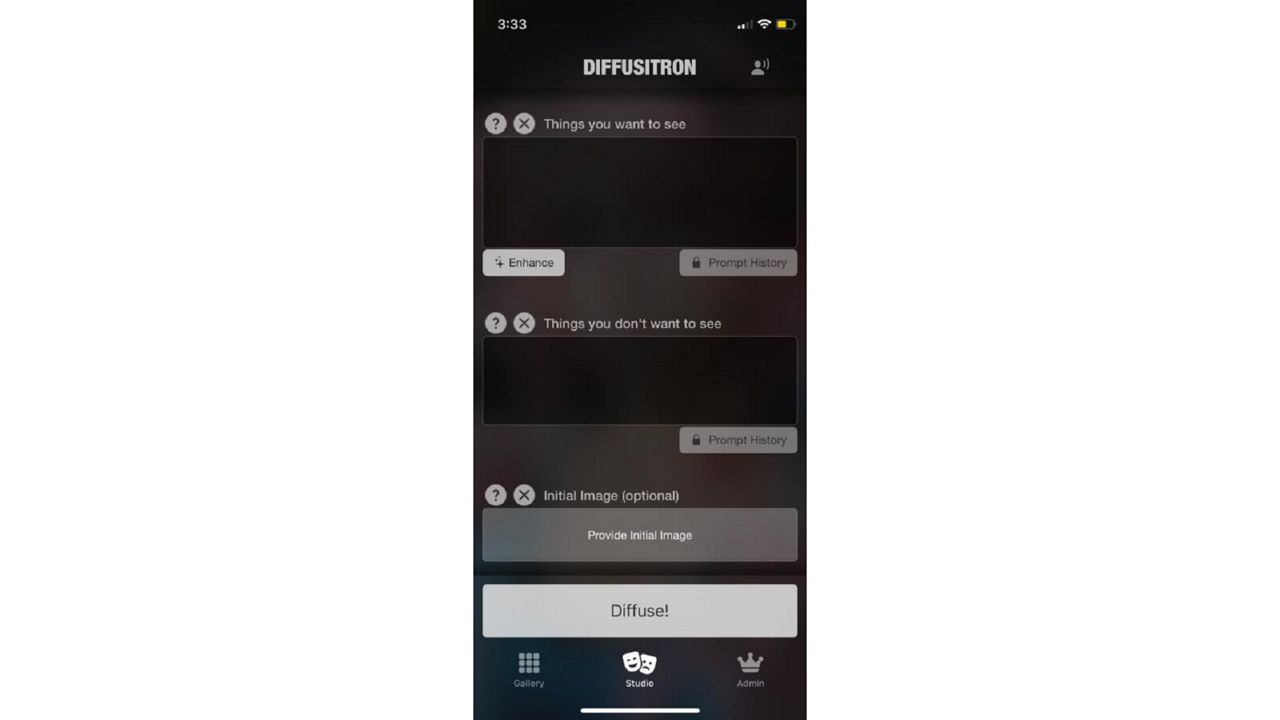
When you go into the Diffusitron app, you’ll come to a form that looks like this. Let’s first walk you through an example when I used the app.
So the first thing I did was upload a picture I took of Maroon Bells in Colorado (see below).

In the box where it says “Things you want to see,” I typed in “one storm cloud with lightning bolt.”

The image above is what the app generated using the original picture I took.
Although the image doesn’t look nearly as realistic as the original picture, it added in a storm cloud and a lightning bolt and kept features of the landscape of the original picture intact.
Okay, let’s get a little more complex using an example from Oster.
“Most of the images that I create start with a general prompt ‘sunrise over a midwestern hay field in late fall,” says Oster.
“I will usually copy and paste prompts from a list of camera settings that I made up, for example, ‘Nikon D780 with Nikon AF-S NIKKOR 24-70mm f/2.8G, ED lens, resolution 45.7 megapixels, ISO sensitivity: 100, Shutter speed 1/250 second.’ I shoot with a Nikon that matches that, so in my mind it seems more legitimate to me to use that prompt. Once I create with that, I’ll fine tune with various weather prompts ‘stratocumulus clouds in a vivid blue sky’, ‘violent electrical storm’, and so forth.”
Let’s walk you through the AI-generated progression, starting with the original picture that Oster took.

The first thing Oster does is add the prompt, “stratocumulus clouds in a vivid blue sky,” and generates the photo below.

In the next AI-generated photo Oster, adds a lot more detail to the prompt, including camera settings.

The last picture Oster generates from his original photo includes camera settings and various weather elements he wants to add.

There are a lot of things AI can add to an image. Although you can easily tell that the original picture is the real one, the AI-generated photos still capture a landscape that you could actually see in real life.
And Oster says AI-generated photos will continue to look more realistic. “There are people who are pushing the technology forward rapidly and it won’t be long before it’s almost impossible to tell [the difference],” said Oster.
I also want to point out that depending on the style you choose in your prompts (realistic vs. fantasy) and the actual program or app you use (free vs paid/professional) that will alter how realistic of a product artificial intelligence can generate.
On top of having Oster walk me through the process of generating photos using artificial intelligence, I asked for his thoughts on this new form of technology.
“I think that AI technology can take us to places that we will never be able to visit in real life,” said Oster. “But I see a lot of work being done in AI and shared. After a few rounds on the internet, people are presenting total fabrications as fact.”
So there are definitely pros and cons to the emergence of Artificial Intelligence. But as it continues to evolve, what does that mean for the world?
“I don’t expect it to fully replace actual photography,” said Oster. “But from a commercial aspect it’s a no-brainer to use. The low cost aspect and time saving alone will make it a popular alternative.”
As artificial intelligence develops, it’s only a matter of time before pictures taken in real life look identical to those that are generated by AI.
But there are some things you can look for to help you find out which pictures are reality and which ones are simply fabricated.
First, look to see if the photo is posted or shared by a trusted source. Take a photo of a thunderstorm, for example.
If it’s shared by a TV meteorologist, your local National Weather Service (NWS) office or a professional storm chaser/photographer, these individuals only want to share photos that are real.
Another way to see if a picture is real is simply by doing some research. If you see a picture of a tornado circulating around the internet, go to the NWS archives to see if a tornado went through that location on the date it was posted.
If it the data says it was actually sunny on that date, odds are that picture is either fake or taken from a different day/event.
In short, before you decide to share a photo, take the time to do some research to make sure you are only sharing credible images and content.
Our team of meteorologists dives deep into the science of weather and breaks down timely weather data and information. To view more weather and climate stories, check out our weather blogs section.



